
ONLINE BOOKING PROCESS MADE EASY
Sign-up in 2 minutes – saving you time! Register
To make an online booking with CapeNature you need to create an online user profile.
You will only be required to do this once.
Please provide us with the details requested. Fields marked with a * are required.
Create a secure password.
If you are a South African resident in possession of a valid ID, and you are 60 years or older, you qualify for CapeNature's senior citizen discount of 30% off all self-catering and camping facilities.
Once you have registered, the system will generate a unique client code and you will receive an automated email confirming your registration.
To book online with CapeNature, first create a user profile; this is a one-time requirement. Fill in the necessary details, noting that fields marked with an asterisk (*) are mandatory.
South African residents aged 60 and above with a valid ID qualify for a 30% senior citizen discount on self-catering and camping facilities. After registration, you'll receive a unique client code and an email confirmation.
To Book:
Go to Home (capenature.co.za), log in and click on a Region:
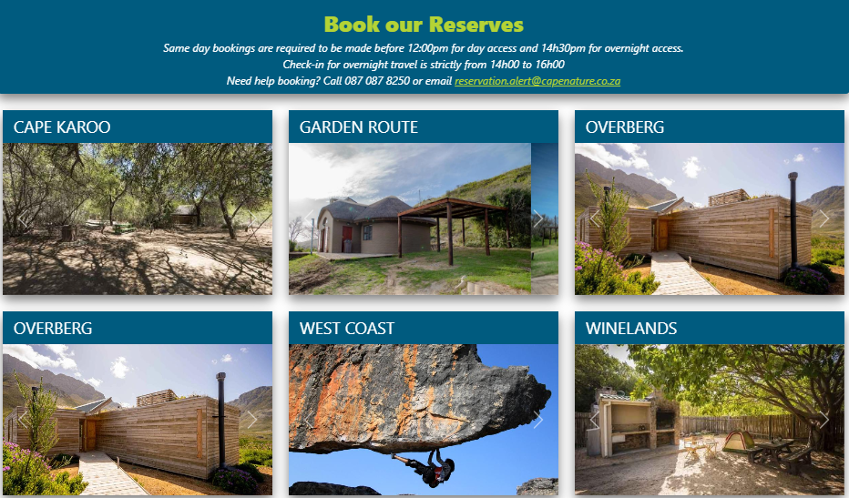
Select a Reserve and click on Explore or Book now
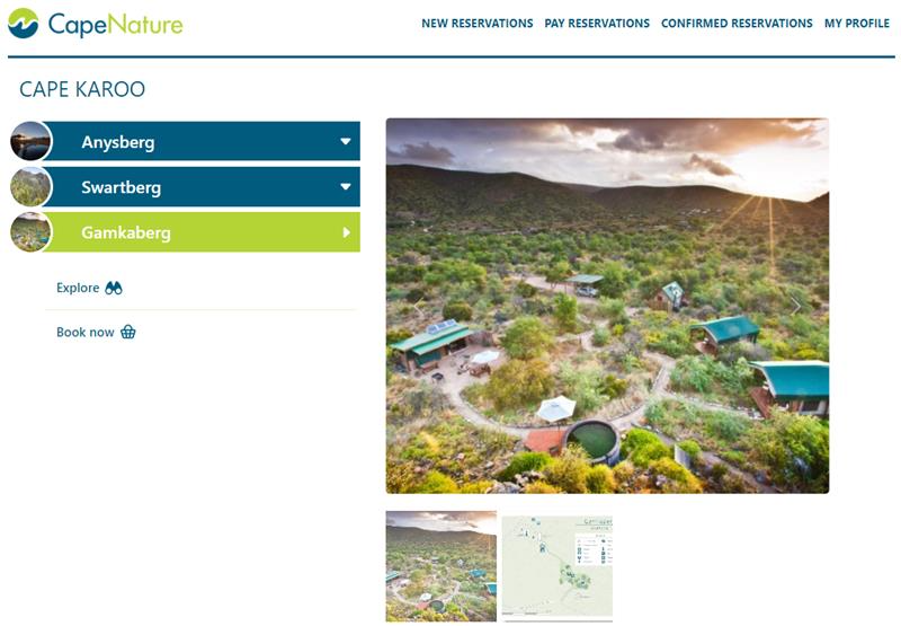
Select the product you wish to book and click Book Now
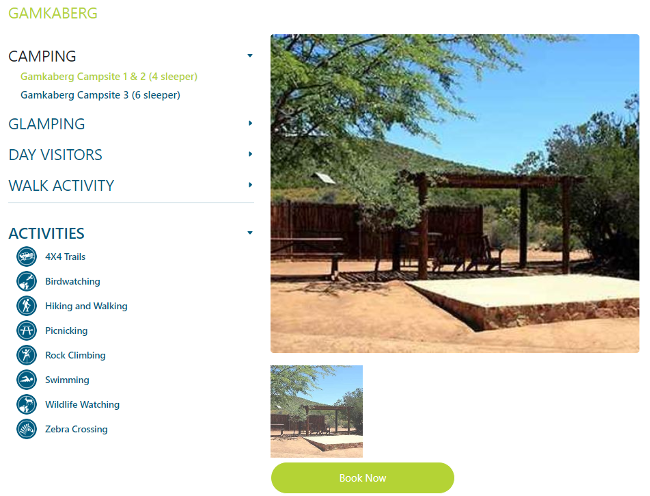
Select the arrival & departure date, number of adults & children and click search:
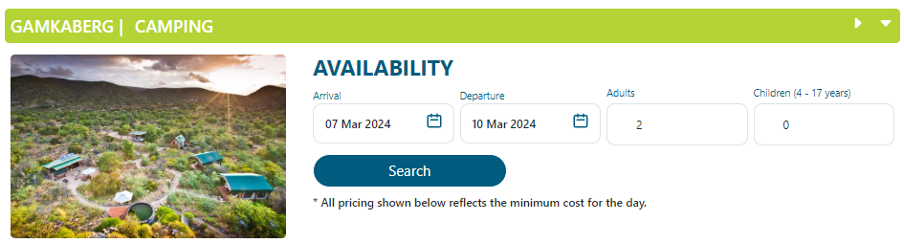
On the availability screen, next to your preferred Room Type option, click “Book”
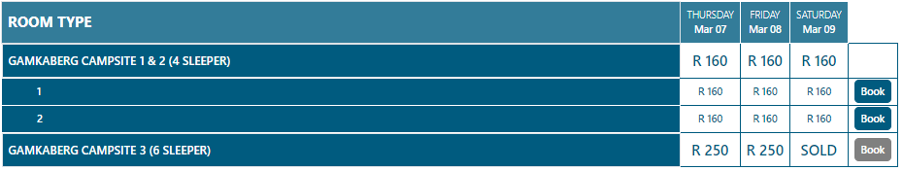
Your cart will update on the top right corner. Click on the cart if you are ready to check-out:

A summary of what you have booked will display. Review the booking details and click “Checkout” if you are happy:
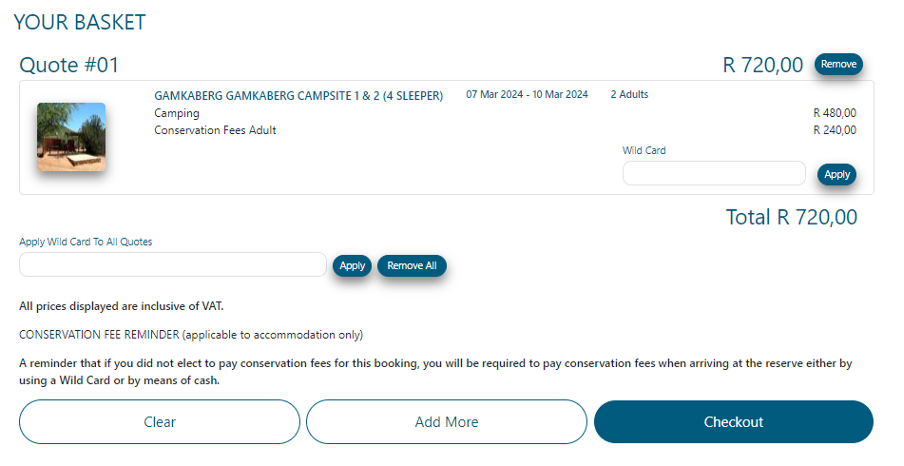
Once you have checked-out, your payment options will display. Choose a suitable option and proceed with payment.
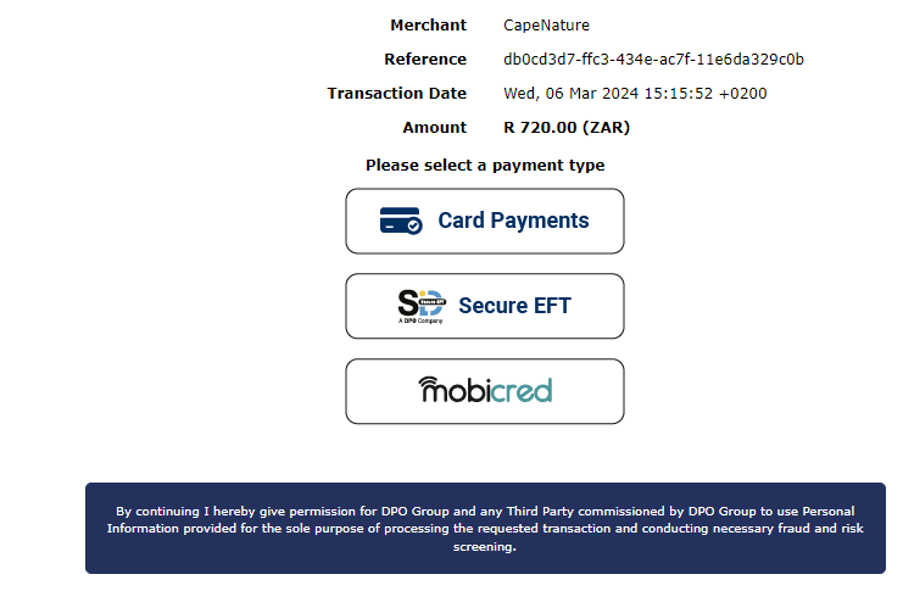
After your payment is processed, you'll receive a confirmation email detailing your reservation. Please have this confirmation ready to show at the reserve's check-in point.
Booking details
RESERVATIONS
087 087 8250
reservation.alert@capenature.co.za
BOOK ONLINE
You may also book self-catering accommodation online by clicking the ‘Book Now' button on reserve and accommodation pages.
Alternatively, you can create your own booking profile online at CapeNature bookings, allowing you to check availability of our tourism products at multiple reserves.
GENERAL ENQUIRIES
087 087 9262
Bookings are processed through our Call Centre during office hours Monday to Friday 07h30 to 16h30 and Saturday 08h00 until 12h00 noon (CAT).
PERMITS FOR FISHING & HUNTING
087 087 4088
Please Note:
Certain products are not available for online bookings. Should you experience this, our contact centre agents are ready to assist you.
All funds generated through tourism flow back into conserving the CapeNature reserves in the Western Cape.